How can I find the topics that changed status within a date range?
You can create an index for those results and configure the Advanced Search view to display the values.
Description
You cannot find a way to search for all topics that were moved from one status to another within a certain date range. For example, from Authoring:done to Authoring:work.
Solution
In the TEXTML Administration perspective, perform the following:
- Edit the Index Definition file.CAUTION: Be careful when editing the Index Definition document. Changes can significantly affect the indexing process, and any errors in the document can lead to data corruption or other errors. Consult with IXIASOFT Customer Support before making changes if you are unsure.
- Add the following index. For example, to find all the topics that were moved from Authoring:done to Authoring:work within a certain date range you would define the index as follows:
<index NAME="DonetoWork" CUSTOMPROPERTY="True" SYNC="False"> <dateindex KEEPEXTRACTEDVALUES="True"> <dateindexproperties> <datevalidation VALUE="YearMonthDay"/> <formats> <format NAME="ISO 8601"/> </formats> </dateindexproperties> <elements> <element XPATH="//systemComment[contains( text(), 'Authoring:done to Authoring:work')]/@date" DEPTH="INFINITE"/> </elements> </dateindex> </index> - Edit the system/conf/advancedSearchIndexes.xml file.
- In the
<dates>section, add the new index.<date display="Done to Work" name="DonetoWork" type="index" views="ALL"/> - When the indexing is complete, restart your IXIASOFT CCMS Desktop.