How can I retain my doctype declaration when importing topics?
You can add the doctype to a system configuration file.
Description
When importing content, the doctypes are being changed to default IXIASOFT ones.
Solution
In system/conf/, add the doctypes to the systemid.xml configuration file.
Use a
<reference> element to a doctype, for example:
<id mapdefault="-//IXIA//DTD DITA Map for Release Management//EN" topicdefault="-//IXIA//DTD IXIA DITA Composite//EN">
<reference public="-//IXIA//DTD IXIA DITA Composite//EN" system="IxiaDitabase.dtd"/>
<reference public="-//IXIA//DTD DITA Map for Release Management//EN" system="IxiaMap-drm.dtd"/>
<reference public="-//ACME//DTD ACME DITA Composite//EN" system="acme-ditabase.dtd"/>
</id>Any doctype that is not in this list will be refactored to the map or topic default that is listed on the first line.
Note: In this case,
<reference> does not refer to
the reference topic type. If you use any element other than <reference>, IXIASOFT CCMS does
not retain the doctype and instead refactors it to the default. There is no error
message if the doctype is refactored.