Which files can I remove to avoid disk space issues?
You can remove some temporary files to clear up disk space.
Description
Output Generator or TEXTML Server report a disk full condition. Temporary files from Output Generator or logs from TEXTML Server can consume excessive disk space.
Solution
- Delete any TEXTML Server log files that are no longer required. The log directory is defined in the TextmlServerCfg.xml file, for example, C:\ProgramData\IxiaSoft\TextmlServer43\Log.
- Delete old Output Generator jobs from the temp folder. For example, C:\outptugenerator\prod\temp.
You can set up a batch file named cleanup-temp.bat to automatically
delete the Output Generator temp folders. Here is a sample batch
file:
@echo off
if [%1] == [] goto Usage
if [%2] == [] goto Usage
if [%1] == [-f] goto FileList
:SingleEntry
if [%1]==[] goto :eof
if [%2]==[] goto :eof
set nbday=%2
set target=%1
IF not EXIST %target%\nul goto ErrorNoPathFound
forfiles /p %target% -d %nbday% /c "cmd /c if @isdir==FALSE del /f /q @file"
forfiles /p %target% -d %nbday% /c "cmd /c if @isdir==TRUE rd /q/s @file"
goto :eof
:Usage
echo Usage
echo cleanup-temp.bat pathname date
echo.
echo pathname Indicates the path to clean.
echo.
echo date Selects files with a last modified date greater
echo than or equal to (+), or less than or equal to
echo (-), the specified date using the
echo "dd/MM/yyyy" format; or selects files with a
echo last modified date greater than or equal to (+)
echo the current date plus "dd" days, or less than or
echo equal to (-) the current date minus "dd" days. A
echo valid "dd" number of days can be any number in
echo the range of 0 - 32768.
echo "+" is taken as default sign if not specified.
echo.
echo or
echo cleanup-temp.bat -f filename
echo.
echo filename A file that contain a flat list of folder/file
echo to clean up. Each line conatin one path and a date
echo value. Line starting with # are ignoreac
echo.
goto :eof
:ErrorNoPathFound
Echo The specify directory "%target%" doesn't exist
goto :eof
:FileList
if not exist %2 then goto Usage
for /F "eol=# tokens=1,2" %%i in (%~2) do call :SingleEntry %%i %%j
goto :eofcleanup-temp.bat
C:\windows\temp -5. This will delete any folders and files that are older than
5 days.