How can I list empty maps?
You can add a column to indicate maps that are empty.
Description
An index is defined for this by default and can be added to the display column configuration file.
Solution
- Close IXIASOFT CCMS Desktop.
- Edit the display.xml configuration file and add the
following:
<key halign="LEFT" label="References" name="allreferences" sortOrder="ASC" sortType="ALPHA" type="Index" visibility="255" width="30"/> - Launch IXIASOFT CCMS Desktop and add the
References column to the Search
Results view.Note: If the map is empty, no value is displayed in the column.