Edit an image in only one Branch
If the image is available in only one Branch, then you automatically edit the image in all available Branches when you try to edit it.
An image with a greyed out Edit icon () is both only in one Branch and has the Done status. You must
move it to Work status
before editing it.
Note: Images do not have context maps, so you never need to select
one.
To edit an image:
For the image, click  .
.
The image is checked out and opens in Image Editor.