Generating email notifications for active Collaborative Review assignments
IXIASOFT CCMS Scheduler can be configured so that users can receive email notifications when a Collaborative Review has been assigned to them and is available in IXIASOFT CCMS Web.
Generating the email notification for Collaborative Reviews consists of these steps:
- Trigger is executed: When a Collaborative Review is created and assigned to reviewers, the assign-to trigger is executed. The trigger is run by the IXIASOFT CCMS Desktop, which then creates the ticket that is saved in the Content Store.
- CCMS Scheduler job is run: When CCMS Scheduler job IXIASOFT CCMS Activity Report runs, it reads all the tickets from the Content Store and processes them. Once the tickets are processed, CCMS Scheduler generates an email notification when the job is executed. All the processed tickets are deleted after the notification is sent, so users will be notified only once.