Edit the customization batch file
In each package, you must update the customization batch file to set the values to the directories in your environment.
- In the Eclipse package, create a copy of the set-instance-client.bat.orig file and name the new file set-instance-client.bat.
- Open set-instance-client.bat, and review the default values.
-
Update the values where required:
- Leave lines that match your configuration.
-
For every value that needs to change, remove the
::characters at the start of the line and change the value.
Field Description installfolderPath to the directory where all instances of IXIASOFT CCMS Desktop are installed. Default value: C:\ixiasoft-ccms
datadrivePath of the workspace directory where user data is saved. Default value: C:\ixiasoft-ccms
The following variables are allowed:
- %home% is available. If it is a network share, using %home% might impact performance.
- %userprofile% is available. It is not recommended if you use roaming profiles because an extra 20K to 50K of data must be synchronized.
networksourcePath of the network location that hosts all CCMS Desktop packages. Default value: \\acme-server\IXIASOFT-Desktop-Packages
displayinstanceStringDisplay the name of this CCMS Desktop instance. Default value: IXIASOFT CCMS %instance%
where
%instance%is automatically converted to the folder of the current package. For example, if the current package is installed in c:\ixiasoft-ccms\prod, the value of$instance%isprod.data_overridePath of the directory where the workspace is saved. Default value: %datadrive%\workspaces\%username%\%instance%
config_overridePath of the directory where the configuration is saved. Default value: %datadrive%\configs\%username%\%instance%\config
-
If you want to run other code when
CCMS Desktop is updated or started,
add the code in the appropriate section:
- Code between
:ActionUpdateandgoto :eofruns when .\ixiasoft\update-ccms.bat is run. - Code between
:ActionStartandgoto :eofruns when .\ixiasoft\start-ccms.bat is run. - Code between
:ActionStartCitrixandgoto :eofruns when .\ixiasoft\start-ccms-citrix.bat is run.This section is useful in a remote access solution. It enables you to override the
installfolderanddatadriveand therefore share the same package between workstations and servers. You can also map a network drive for users of a remote access solution. Example code is provided so that you can uncomment the lines and set the values. - Code between runs when .\ixiasoft\update-ccms-citrix-online.bat and .\ixiasoft\update-ccms-citrix-offline.bat is run.
This section is useful in a remote access solution. It enables you to override the
installfolderand therefore share the same package between workstations and servers. Example code is provided so that you can uncomment the lines and set the values.
- Code between
- Save and close the batch file.