(Optional) Change the RAM used by Eclipse
By default, Eclipse uses between 256 and 1024 MB of RAM. If you want to change the minimum and maximum values, you can edit the eclipse.ini file in the Eclipse package.
- You generate large outputs. There must be enough RAM to fit the entire returned output from IXIASOFT CCMS Output Generator into memory
- You localize content to more than 4 languages
- You clone large DRM containers
Note: You can also improve any performance issues by increasing the maximum amount of RAM used by Eclipse, as required.