(Optional) Configure SSL for IXIASOFT CCMS Desktop
If SSL is used to secure the connection between IXIASOFT CCMS Desktop and IXIASOFT TEXTML Server, you
must configure SSL in CCMS Desktop by using the
keytool command in the embedded JRE/JDK of the package.
Note: If you are using a trusted certificate authority, you can skip this
procedure. However, if you get an error message indicating that the certificate
could not be trusted, you will need to add the root certificate for the trusted
authority. Contact your commercial root CA for more information.