(Optional) Configure IXIASOFT CCMS Desktop for a server farm
When installing IXIASOFT CCMS Desktop in a server farm, you must specify the hostname of the server farm and ensure users' workspaces are on a shared folder.
-
Specify the hostname in the citrix.txt file.
- In the Eclipse package, create a copy of the citrix.txt.orig file and name the new file citrix.txt.
- Open citrix.txt and change
citrix-farmto the name of your server farm. - Save and close the file.
-
Ensure users' workspaces are on a shared folder:
- Open the set-instance-client.bat file.
-
Ensure the
datadrivevalue is set to a shared folder that users can access from their workstations. - Save and close the file.