Reorganize your Favorites
You can drag and drop folders and objects in new locations within the Favorites side panel. This lets you move folders and objects between folders.
Note: All folders and the contents of folders are listed alphabetically.
You can reorganize folders either in the Favorites side panel or while adding a new favorite.
To reorganize your Favorites:
Drag and drop a folder or object into another folder.
To move a folder or object to the top level, drop it on the root folder:  Favorite objects.
Favorite objects.