Perform actions on objects in Favorites
You can perform some basic actions for objects directly from your Favorites side panel.
From your Favorites side panel, you can do the following:
- Edit an image, map, or topic
- Generate an output
- Move an object
- Review a Collaborative Review
- View the dependencies of an object
- View an Approval
To perform an action:
- Beside the object, click
.
- Select the action you want.