Switch viewing modes
Content view has two different viewing modes: View Topic References and View Topic Content. You can switch between these at any time.
Note: If there are too many topics in a map to load properly, you might
not be able to switch to the View Topic Content mode.
To switch viewing modes:
- To switch to the View Topic Content mode, click
and select View Topic Content.
- To switch to the View Topic References mode, click
and select View Topic References.