Change how XML tags are displayed
You can change how XML tags are used to mark up the content in the Main Editing area.
You can change XML tags to be displayed in any of the following ways:
- No tags
- Partial tags
- Inline tags
- Block tags
- Full tags
- Full tags with attributes
To change the way XML tags are displayed: