Mark a Collaborative Review as finished
When you are finished annotating the content within a Collaborative Review, you can let writers know that you are finished.
When you say you are finished, a check mark appears on the icon for the Collaborative Review wherever the object icon is visible, such as your My Assignments page.
Writers can see how many reviewers have said they are finished in the Move dialog. Writers can then see when the review is done and content is ready for the next stage of the workflow.
To say you are finished with a Collaborative Review:
-
For the Collaborative Review, do one of the following:
- On the Collaborative Review page, click Move.
- On other pages, click
.
- In the Move dialog, click the Mark assignment as finished toggle switch.
- Click Move.
A check mark appears on the object icon for the Collaborative Review. The Collaborative Review remains on your My Assignments page, and you can still open the Collaborative Review.
In the Move dialog, switch the Mark assignment as finished toggle back to To do.