Working with Collaborative Reviews
You do not need to check out a Collaborative Review to work with it. As soon as you open the Collaborative Review, you can start adding annotations.
Any assigned user can add annotations in a Collaborative Review that has the review status. Users who are not assigned can view the content, but they cannot add annotations.
Note: If you are not assigned to a Collaborative Review, a warning message appears below the Breadcrumb path.
Status of Collaborative Reviews
Collaborative Reviews have different statuses. The status of a Collaborative Review determines if a user can add annotations and if the Collaborative Review appears as an active assignment.
| Status | Collaborative Review Assignment | Editing |
|---|---|---|
| Review | The Collaborative Review appears on assigned users' My Assignments page. | Assigned users can add annotations and reply to annotations. |
| In Discussion | The Collaborative Review appears on assigned users' My Assignments page. | Assigned users cannot add new annotations, but they can reply to existing annotations. |
| Done | The Collaborative Review does not appear on users' My Assignments page. | The Collaborative Reviews is read only. Users cannot add annotations or reply to them. |