Comparing Collaborative Reviews with redline
You can compare the content of two Collaborative Reviews using redline.
When you create a Collaborative Review, you can choose to create the new Collaborative Review with a redline comparison. The new Collaborative Review shows the changes between the current content in the Collaborative Review and a previous Collaborative Review that you select.
Note: You can only create a redline comparison for Collaborative Reviews of
the same map.
A writer can use this to highlight changes to content between Collaborative Reviews so that reviewers can quickly see where changes were made.