View the revision history
You can view the revision history for any object in IXIASOFT CCMS Web. The Revision History page records every significant change for an object.
- For an object, click
.
- Click
.
- Comparing the content of revisions
- Viewing the dependencies of the current revision
- Viewing the revision history for a clone
- Viewing the revision history for an instance of the object in another branch
- Reverting to earlier revisions