Viewing objects in editors
You can use the read-only mode in an editor to view an object when you do not need to make changes to it.
When you click on an object title, it automatically opens in an editor, such as Topic Editor. Unless the object is already checked out by you, it opens in a read-only mode.
Note: If you have previously checked out the object and never checked it in, the object opens in an editing mode. You can start editing the object as soon as it loads.
Read-only functionality
In the read-only mode of an editor, you can see the same details for an object as in the editing mode. But you cannot access the full set of tools and functions without checking out the object.
For example, while in read-only mode in Topic Editor you can use the search on the Oxygen Web Author toolbar, but you cannot insert an image.