SSL certificates
You need to supply and maintain SSL certificates. IXIASOFT provides instructions on where to place the certificates and how to configure components to use SSL encryption.
Each organization typically has its own "root authority" and does not need to create a new root certificate authority. If your organization does not have a root authority, you can use a public authority or create your own root. You are responsible for managing SSL certificates; IXIASOFT does not provide instructions or support in certificate management.
- For TEXTML Server
A private file encoded in base64 without a passphrase
A public file encoded in base64 (subject alternate name is supported)
- For clients components (Desktop, OG, Scheduler,
Web server)
The root and intermediate public certificate encoded in base64 into a file
-
For Apache Reverse Proxy
A private file encoded in base64 with or without a passphrase
A public file encoded in base64 (subject alternate name is supported)
- For Microsoft IIS Reverse Proxy
Microsoft IIS supports multiple certificate formats. Depending how you create your SSL Certificate Request, you may receive the certificate in the following formats: *.pem, *.crt, *.ca-bundle, *.cer, *.p7b, *.p7s, *.pfx