Customize the time-based review notifications templates
To configure the time-based review notification templates:
- Open the IXIASOFT TEXTML Server Java Console or the IXIASOFT TEXTML Server Administration perspective in the IXIASOFT CCMS Desktop.
- Connect to the server and the Content Store that you want to manage.
- Expand the Content Store's Repository note and browse to /system/scheduler/templates to locate the time-based review notifications templates: report_manager.xsl and report_reviewer.xsl.
- Right-click, select, and Check Out the templates to be modified.
- Open the file in an XML editor.
- Modify the templates according to your preference.
- Save, close, and Check In the files.