Configure the TopicReviewReport job in the schedule.xml file
To configure the topic review report, you configure the job in the schedule.xml file.
To configure the schedule.xml file:
- Open the %SchedulerDir%/conf/schedule.xml file.
-
Look for the topic review report default job; it looks as
follows:
<job useClass="com.ixiasoft.cms.plugins.TopicReviewReport" enable="false"> <!-- You can add the tag <textml>, <dita.out>, or <smtp/> to override the default value --> <schedule> <when>30 2 * * *</when><!-- The job will run at 2:30 am --> </schedule> </job> -
Change the value of
enabletotrue.Note: The Scheduler job will not run if theenablevalue is set tofalse. -
Edit the
<when>element to configure when the job will run.Use a crontab-like pattern, as shown below:
<when>minute hour day month weekday</when>Where:
minutespecifies the minutes (0-59) of the hour that the job will run; a value of * indicates that the job will run every minutehourspecifies the hours (0-23, 0=midnight) of the day that the job will run; a value of * indicates that the job will run every hourdayspecifies the days (1-31) of the month that the job will run; a value of * indicates that the job will run every daymonthspecifies the months (1-12) of the year that the job will run; a value of * indicates that the job will run every monthweekdayspecifies the days (0-6, 0 = Sunday) of the week that the job will run; a value of * indicates that the job will run every day
For example, to indicate that a job should run at midnight every day, enter the following:
<when>0 0 * * *</when>To indicate that a job should run at 6:15 every day, enter the following:
<when>15 6 * * *</when>There are other options that you can use. For example, to indicate that a job should run every 15 minutes, enter the following:
<when>*/15 * * * *</when>For more information about all available Cron options, see the following URL:
- When you are done, save and close the schedule.xml file.
-
Restart the CCMS Scheduler service:
- On Windows: Open the Services console, right-click Ixiasoft Scheduler and click Stop, and then right-click Ixiasoft Scheduler and click Start.
- On Linux: Run the following commands:
systemctl restart Scheduler