How can I search for images that have changed from Authoring:work to Authoring:approved on a specific date?
You can create an index to search for the images.
Symptom
I want to search for images that have changed from Authoring:work to Authoring:approved on a specific date. I also want a display column in my Search Results view to indicate who the approver of the image was, the user who changed the status from Authoring:work to Authoring:approved.
Problem
This index isn't defined in the default configuration and must be added manually.
Solution
In the TEXTML Administration
perspective, perform the following:
- Edit the Index
Definition file to add the following
indexes:
<index NAME="mime-type" SYNC="False"> <stringindex KEEPEXTRACTEDVALUES="True"> <elements> <element DEPTH="INFINITE" XPATH="//mime-type/text()"/> </elements> </stringindex> </index> <index NAME="ImageApproved" CUSTOMPROPERTY="True" SYNC="False"> <dateindex KEEPEXTRACTEDVALUES="True"> <dateindexproperties> <datevalidation VALUE="YearMonthDay"/> <formats> <format NAME="ISO 8601"/> </formats> </dateindexproperties> <elements> <element XPATH="//systemComment[contains( text(), 'Authoring:work to Authoring:approved')]/@date" DEPTH="INFINITE"/> </elements> </dateindex> </index> <index NAME="ImageApprover" CUSTOMPROPERTY="True" SYNC="False"> <stringindex KEEPEXTRACTEDVALUES="True"> <elements> <element XPATH="//systemComment[contains( text(), 'Authoring:work to Authoring:approved')]/@by" DEPTH="INFINITE"/> </elements> </stringindex> </index> - Edit the system/conf/display.xml file and add the following:
<key halign="LEFT" label="Image Approver" name="ImageApprover" sortOrder="ASC" sortType="ALPHA" type="Index" visibility="255" width="30"/> <key halign="LEFT" label="Mime Type" name="mime-type" sortOrder="ASC" sortType="ALPHA" type="Index" visibility="255" width="30"/> - When the index has finished indexing, restart your IXIASOFT CCMS Desktop.
To perform the search:
- In the Search view, in the Cycles panel, select the Authoring checkbox.
- In the Document Types panel, select Images.
- In the Advanced
Search panel, select the following:
- Type: date
- Name: Image Approved
- Value: type the date that you want
to search on
- Click Search.
- The Search Results
view will show data similar to the following: