How can I add a column to show the Translate Y/N setting for an image?
You can create an index to display the Translate Y/N setting.
Symptom
I want to display a column in my Search Results view
that will show Y or N for the
Translate value for images.
Problem
This index is not defined in the default configuration and must be added manually.
Solution
In the TEXTML Administration perspective, perform the
following:
- Edit the Index
Definition file to add the following
index:
<index NAME="translatable" SYNC="False"> <stringindex KEEPEXTRACTEDVALUES="True"> <elements> <element XPATH="string(//imagebody/@translate)" DEPTH="0"/> </elements> </stringindex> </index> -
To add the index to the display columns, edit the
system/conf/display.xml file
and add the following:
<key halign="LEFT" label="Translate Y/N" name="translatable" sortOrder="ASC" sortType="ALPHA" type="Index" visibility="255" width="90"/> - When the indexing is complete, restart your IXIASOFT CCMS Desktop.
- Add the new column to your Search Results view.