How can I perform a search based on the original file name of an object?
You can define a wordindex definition for "originalFilename" and configure the Advanced Search view to display the original file name.
Symptom
You cannot find a document by searching for it by its file name.
Problem
When a file is imported into the Content Store, its file name is changed.
Solution
The original file name of a file imported into the Content Store is stored as
a property by TEXTML Server. The Index Definition file usually contains an index
with the name originalFilename; however, it is
typically defined as a stringindex, which searches for an entire string of
characters as a whole. Instead, you need to define a wordindex to provide results
containing any of the words provided in the search, instead
of all the words. Once you define a wordindex definition for
the property, you can configure the Advanced
Search view make that index a selectable item in a search.
In the TEXTML Administration perspective, perform the following:
- Edit the Index Definition file and
add the following index: .
<index CUSTOMPROPERTY="True" NAME="originalFilename-w"> <wordindex> <elements> <element DEPTH="0" XPATH="//userproperty[@type='originalFilename']"/> </elements> </wordindex> </index>Note: Since you likely already have a<stringindex>namedoriginalFilename, place the new index below the existing index and name the new indexoriginalFilename-w. It will be easier to maintain the two similar indexes if they are listed together. - Edit the system/conf/advancedSearchIndexes.xml file and add the
following:
<index display="Original Filename" name="originalFilename-w" type="index" listable="false" views="ALL"/> - When the indexing is complete, restart your IXIASOFT CCMS Desktop.