How can I install a custom icon in IXIASOFT CCMS Desktop?
You can install custom raster icons in IXIASOFT CCMS Desktop.
Problem
We would like to have custom icons for different topic types.
Solution
- In the TEXTML Administration perspective, right-click on the system/conf/icons folder.
- Click Insert Documents and add the
icon.Note: SVG images are not supported.
- In the system/conf/equivalence.xml file, update the object type to use the new icon.