Customizing the daily_reminder.xsl template
By default, the reminder notifications are sent when a due date is within five days to the current day. The report also uses the following colors:
- Red: Reports with past due date.
- Black: Reports with due date within five days (default value).
However, you can configure these values and the look of the notification according to your preference by modifying the daily_reminder.xsl template.
To create a customized daily reminder:
-
Open the TEXTML Administration perspective by clicking the
TEXTML Administration shortcut on the
tool bar. If the shortcut is not displayed, follow these steps:
- Select
- Click TEXTML Administration.
- Click Open.
- In the TEXTML Administration view, double-click the server.
-
If your server is not displayed in the view, add it by doing
the following:
- When the Connect as dialog opens, type your username and password and click OK.
- Double-click the name of your Content Store to open a connection to it.
- Navigate to the Repository\system directory.
- Locate the daily_reminder.xsl file in the repository's /system/scheduler/templates collection.
- Right-click the file and click Check Out.
- Double-click the file to open it in the editor.
- Edit the file as desired.
- Save, close, and Check In the file when done.