A new or modified Oxygen XML Web Author framework
extension must be uploaded to IXIASOFT CCMS Web.
You must have access to the Apache Tomcat server,
which might require direct access if it is not exposed externally. Therefore, if you are
a
CCMS administrator, you might require
assistance from IT staff.
Note: In a dedicated SaaS deployment, you cannot directly
access the Oxygen XML Web Author Component.
Contact IXIASOFT Customer Support about uploading your Oxygen XML Web Author framework extension.
- Locate the dita-company zip file you created, where company is the name of your company.
- Open the administration page of the Oxygen Web Author Component by entering the following URL in a browser:
http://host name:TOMCAT_HTTP_PORT/oxygen-webapp/app/oxygen.htmlWhere for host name and TOMCAT_HTTP_PORT:
- host name is the name of the machine where you installed the Apache Tomcat service
- TOMCAT_HTTP_PORT is the value you specified in the properties.txt file for that parameter
For example: http://localhost:8080/oxygen-webapp/app/oxygen.html
- At the top of the web page, click Administration Page.
- Enter the Apache Tomcat username and password.
The username and password are the TOMCAT_USER and TOMCAT_PASSWORD values you specified in the properties.txt file for those parameters.
-
In the left pane, click Frameworks.
-
Click Upload
framework.
- Select your dita-company.zip file.
Important: Depending on the size of the framework extension, it might take a few minutes and does not display a progress indicator. Do not click anywhere else while the framework extension is uploading. Once the framework extension is uploaded, it should appear highlighted in green on the Frameworks page.
- Restart the IXIASOFT CCMS service.
-
Save the file in a place you can reference later.
Important: Keep a copy of the dita-company folder with your backups of the Content Store in case you need to make changes such as updating your plugin folder or making customizations in the framework extension.